-
Rails Forms with Virtus and ActiveModel
In 2025 the Virtus project has been discontinued, replaced by dry-types, dry-struct, and dry-schema, and really the general dry-rb ecosystem. Consider using them instead, and see this article as a relic of the time.I absolutely HATED doing forms in Rails, until we came across this method of doing them at work. Our goal was to make forms simple to set up and to have clear logic and separation of concerns. We were using Reform at first, and although it worked well for simple one-to-one form-to-model relationships, it quickly fell apart with more complex model relationships were involved. As well as this, if there were complex validations or different logic paths when saving the forms, things quickly fell apart. And there was no way to control the internal data structure of the form. Enter Virtus and ActiveModel.
Read more... -
Subset sum problem in Ruby
I came across a bizarre data storage decision in a recent data migration. For context, in Australia there is a kind of government demographic survey that must be reported to by certain organisations. One of the data points is “Qualifications Achieved” or something to that affect, which accepts a comma-separated list of values. For example, the qualifications and their values are similar to:
Plaintext1 2 3 4 5
524 - Certificate I 521 - Certificate II 514 - Certificate III 410 - Advanced Diploma 008 - Bachelor Degree
If a person had achieved a Certificate III and a Bachelor, you would report
514,008for that person to the government, for that data point. In the database in question there was a column which stored a single value. In this case it was 522, which is514 + 008. So, if I wanted to break apart this number into its component parts to store it a bit more sensibly, I needed to figure out which of the source numbers added up to the target number.I’m sure any developer reading this has had a problem where they are sure there is an answer, but they just don’t know what to search for. After some Googling it turns out this is called the subset sum problem. And someone had thoughtfully made an implementation in ruby which I could use:
http://ruby-subsetsum.jeremyevans.net
Note that in my case I needed only one output set, which worked because all the number combinations in my source set of numbers provide a unique result. E.g. for the numbers above no combination except
514 + 008adds up to 522. If you need it to this algorithm also returns multiple number sets that add up to the total.So, I took the algorithm, took my source numbers for each different data point, and my totals from the database, and it spat out the correct combinations!
1053 = 008 + 521 + 524. Aren’t algorithms magic sometimes? -
Global rescue_from error in Rails application_controller
Updated this article in 2025 with fresh information.In our (Webbernet at time of writing) rails application, we needed a way to raise security access violations based on the user profile and bubble them all the way up to the application controller. We looked into it and found you can use
rescue_fromin your application controller, which allows you to specify an error class and a method inside the controller to call when that error is encountered inside controller actions and filters. For example:Ruby1 2 3 4 5 6 7 8
class ApplicationController < ActionController::Base rescue_from Errors::SomeCustomErrorClass, with: :handle_error_method def handle_error_method(error) # Do some error handling redirect_to root_path, alert: error.message end end
It’s probably not really a good idea to handle the normal ruby
StandardErrorin this way, as that may get you into trouble, but it is perfect for custom errors raised deliberately from within your application! I really like this pattern of nesting an error definition class inside the class that is the one to raise that error. For example, in the result of a security check:Ruby1 2 3 4 5 6 7 8
class SecurityCheckResult class AuthorizationError < StandardError end def run raise AuthorizationError, "User is not authorized" if check_invalid? end end
Then in application controller I could just
rescue_from SecurityCheckResult::AuthorizationErrorto catch this anywhere in my app, and do something like a redirect or a flash. If you need to use this pattern in regular ruby code you can include theActiveSupport::Rescuablemodule. This article has a great example of using the module in regular ruby code (scroll down to the part that mentions RoboDomain).Alternatively, you can look at the rails documentation for Rescuable
-
Find duplicate rows in SQL
Sometimes you need to find and count duplicate data rows in SQL. For example, in my use case I needed to find records in a table where there was more than one usage of the same email address. This would help me figure out how widespread and severe the duplicate issue was; the table in question should not have had duplicate rows based on that column in the first place! (A missing
UNIQUEindex was the culprit).SQL1 2 3 4
SELECT email, COUNT(*) FROM user_accounts GROUP BY email HAVING COUNT(*) > 1;
The
HAVINGclause is the important part of this query. To find duplicates, we need to check if any of the groups have a record count > 1. You can put other conditions for the groups in the HAVING clause as well if required, e.g.COUNT(*) > 1 AND account_status = 1.The result of this query can then be used for a sub query/WHERE clause. The result looks like:
Plaintext1 2 3 4
email | count -------------------------------- j.wayne@gmail.com | 2 g.cooper@gmail.com | 3
-
Getting nodejs file permissions from fs.stat or fsPromises.stat mode
Update in 2025, changed to use the fsPromises.stat module, which can be used `async`, otherwise the point of this article is unchanged.When you need to get file stats using NodeJS (which calls the unix
statcommand in the background), you can use thefsPromises.statcall as shown below:JavaScript1 2
import { stat } from 'node:fs/promises'; const stats = stat('path/to/file');
The
statsobject returned here is an instance offs.Statswhich contains amodeproperty. You can use this property to determine the unix file permissions for the file path provided. The only problem is that thismodeproperty just gives you a number (as referenced in this GitHub issue). To view the permissions in the standard unix octal format (e.g. 0445, 0777 etc) you can use the following code:JavaScript1
const unixFilePermissions = '0' + (stats.mode & parseInt('777', 8)).toString(8);
Some examples of the
modebefore and after calling the above snippet:Plaintext1 2
33188 -> 0644 33261 -> 0755
-
field_with_errors changes page appearance in Rails
In 2025 this article is still relevant, but there is another way to approach this, see below.It seems like it’s easier to do the following to disable the behaviour entirely. Create an initializer file named
config/initializers/field_with_errors.rb:Ruby1 2 3
ActionView::Base.field_error_proc = proc do |html_tag, instance| html_tag.html_safe end
I had a minor issue with my Rails view when I had a list of radio buttons wrapped in labels. When there are form errors on a field like a radio button, Rails puts the CSS class
.field_with_errorson that field. This causes some issues with alignment as seen in the screenshot below: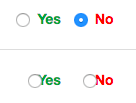
All you need to do to fix this is make the
.field_with_errorsclass display inline like so:CSS1
.field_with_errors { display: inline; }
-
Set timezone from terminal OSX
I often have to switch between timezones to test our timezone-sensitive application code. I was getting annoyed at having to open the settings screen in preferences (which is slow) and found out how to do it from the command line.
To set your timezone run:
Plaintext1
sudo systemsetup -settimezone timezone
Where
timezoneis a valid zone from this list:Plaintext1
sudo systemsetup -listtimezones
Finally, you can get your current system timezone using:
Plaintext1
sudo systemsetup -gettimezone
This command can easily be made into an alias like so:
Plaintext1
settz="sudo systemsetup -settimezone $@"
So all you need to do to change your timezone is
settz GMT! -
Invalid byte sequence in US-ASCII
After some new code was checked in at work (in 2017 this was Webbernet) we encountered this issue in our CI as part of the build step to run RubyCritic over our code. I’d never seen it before, and the source of the error was in
buffer.rbof theparsergem library:Plaintext1
'source=': invalid byte sequence in US-ASCII (EncodingError)
I did some digging and I found that this is where RubyCritic parses each file into an abstract syntax tree for analysis. It seemed like there was a character in the file that could not be parsed correctly, and eventually I found a StackOverflow post that pointed to a tool called iconv that can be used to convert between different character encodings, and that if a conversion is unsuccessful it will throw an error and return code 1. Now this was all well and good but the error I was getting from
buffer.rbdid not tell me the currently erroring file – the best I could do was modify my local gem source to give me a list of the files that passed through the RubyCritic library for analysis.Then, now that I had a list of files, I could run each file through
iconvto check which one had invalid ASCII characters. Of course I am a programmer and thus lazy so I wasn’t going to sit there and run it manually on every damn file, so I just made a ruby script to run it on each file in my list (of which there were hundreds):Ruby1 2 3 4 5 6 7
def run SOURCE_FILES.each do |file| file_path = SOURCE_DIR # source dir is the full path of the root directory puts file_path puts `iconv -f us-ascii #{file_path} > /dev/null; echo $` end end
I ran the script and it found the file easily by finding the one that returned 1. Then, all I did to fix the issue was delete the code that had been changed in the previous commit, re-typed it manually, then saved the file. I ran my script again and the issue was solved!
-
Expanded output format for PSQL
If you are using psql you may be getting annoyed that your query results look like this for tables with more than one or two columns:
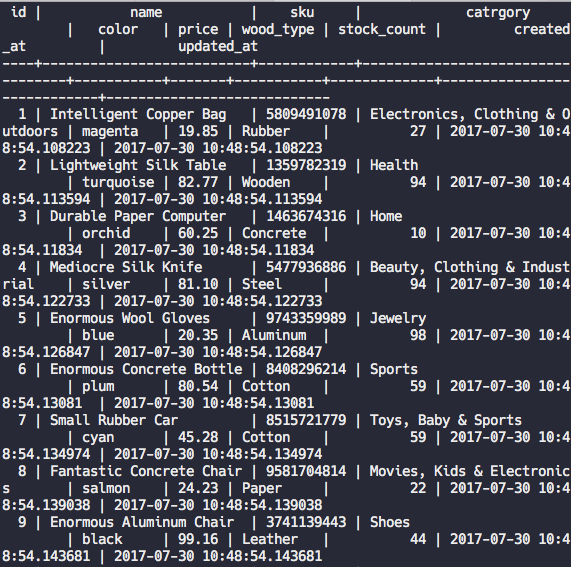
Well, there is an answer to this problem. Just enter the command
\x onand you will turn on the expanded display option, which makes your query results look like this: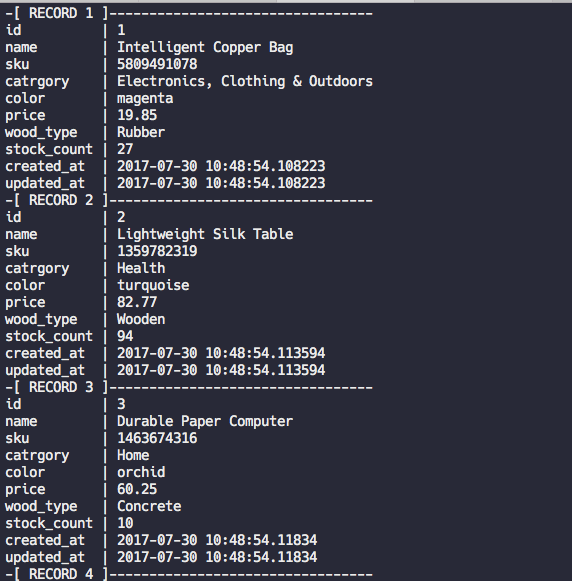
Much better!
| ← Previous | 2 / 11 | Next → |