Organising C# using statements in Visual Studio
If you’ve been working on a C# file for a little while, refactoring as you go, you may notice that some of the using statements are grayed out, which means you are no longer using their assembly code in the current file. Also, they may be out of order alphabetically. Fortunately there is a way to fix both of these issues in Visual Studio. You can do it manually by going to Edit > Intellisense > Organise Usings > Remove and Sort Usings or you can bind this action to a keypress, say Ctrl+U.
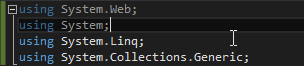
To do this, go to Tools > Options > Keyboard, and inside the Press shortcut keys textbox press the key combination that you want to use. Then type usings in the Show commands containing: textbox. Then choose EditorContextMenus.CodeWindow.OrganizeUsings.RemoveAndSort, and press Assign. All done! I found out how to do this from this StackOverflow post:
Shortcut to organize C# usings in Visual Studio at StackOverflow